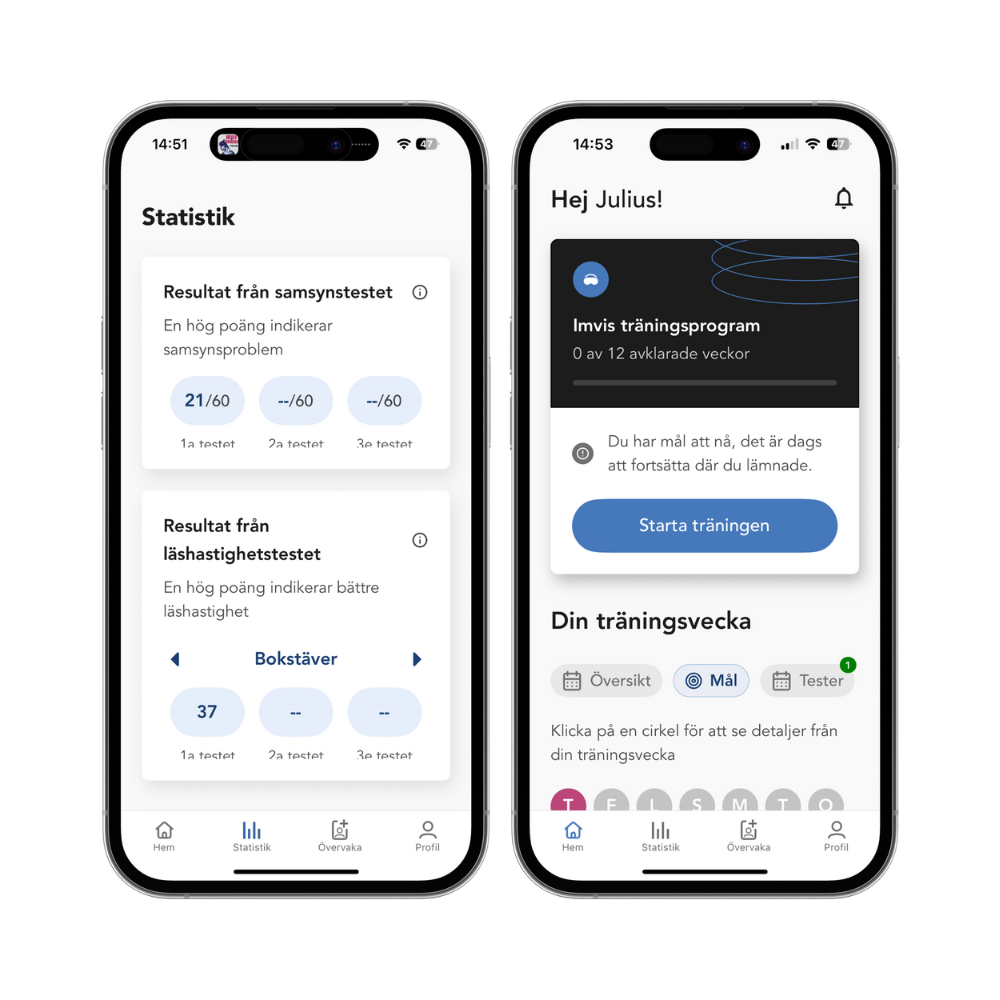Følg disse trin for at indstille afstanden mellem dine VR-brillers linser, så den matcher din pupilafstand (PD).
Hvad du har brug for:
- Målebånd (helst i mm)
- Din PD-værdi
- VR-briller
Trin 1
Find drejeknappen i midten af dit VR-headset, som justerer afstanden mellem linserne.

Trin 2
Placer målebåndet ved den yderste kant af den venstre linseramme, og stræk det til den yderste kant af den højre linseramme.

Trin 3
Drej PD-knappen for at justere afstanden mellem linserne, indtil den matcher din pupilafstandsmåling (PD).

For at undgå at ændre linseafstanden under din træning, kan du sætte et stykke gaffatape over rattet.
Adjust focus and sharpness: Adjust the sharpness using the knobs on the left and right sides of the headset.

Before adjusting the focus: Use the reference image in the app to set the focus.
- Open the app and select “Images” as the training method.
- Place your phone in the VR holder, ensuring it is centered.
Adjust for sharpness as follows:
- Close one eye and slowly turn the knob for that eye until the image becomes sharp.
- Do the same with the other eye.
- Make sure both sides are balanced for the best focus.
- If the image is still blurry, continue to fine-tune until it becomes clear.